Whether you are using the Salesforce Education Cloud or a standard Salesforce offering, sFiles works seamlessly within Salesforce to provide your administration, students, faculty and alumni with easy access to files that can be shared throughout the organization. Crossing the platform barrier, sFiles shares these files with SharePoint Online or Microsoft Teams, allowing collaboration on a completely different level. Within SharePoint or Teams, non-Salesforce users can easily access and share files with Salesforce users. The Salesforce Experience Cloud can serve as an entry point for files that then are used to follow students, faculty, and alumni through the educational journey.
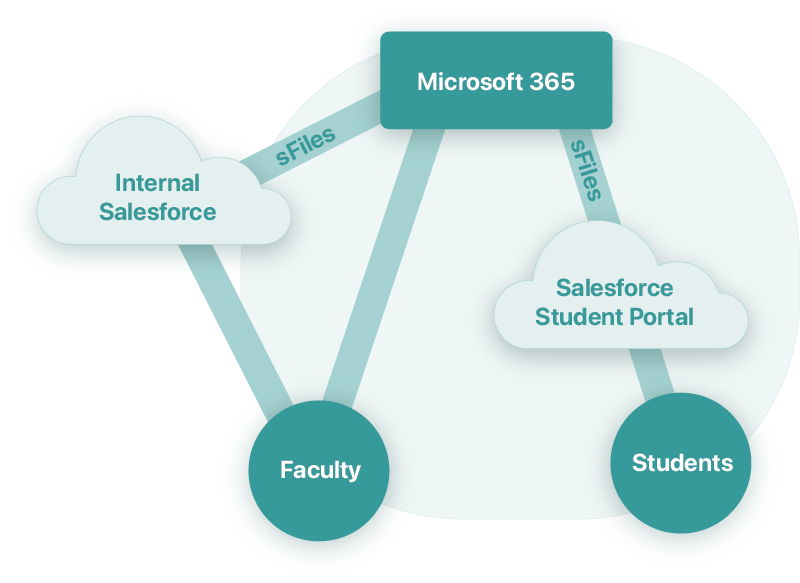
Student Portal with sFiles Enterprise
Student communities in Salesforce are an excellent place to gather student data, maintain records and obtain documentation from applying students. The sFiles Experience Cloud toolset allows you to customize a student-facing file solution that will not go over budget. Students can upload required documents for enrollment, or even assignments within a student portal and the files can be available quickly on the Microsoft 365 side. Students can also browse existing file resources that are stored in SharePoint and download them to their computer as needed.
Easy Publishing of Resources for Student Access
Professors have enough on their plate without needing to spend time doing document management. With sFiles Enterprise, a professor can save a document locally to their local PC and have it available in the student class portal within seconds. If the professor needs to edit the document, they make the change locally and it is instantly updated to the online, shared version. Likewise, student documents can be uploaded via the student portal and be available on the professor’s computer moments later. The professor can do all of this with a Microsoft 365 license alone.
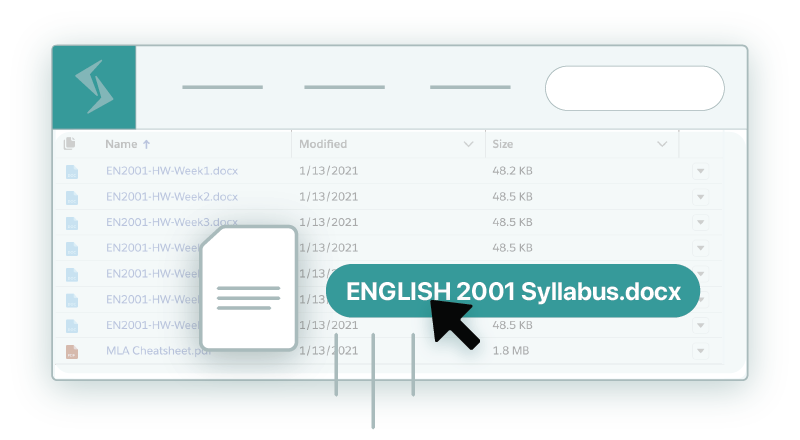
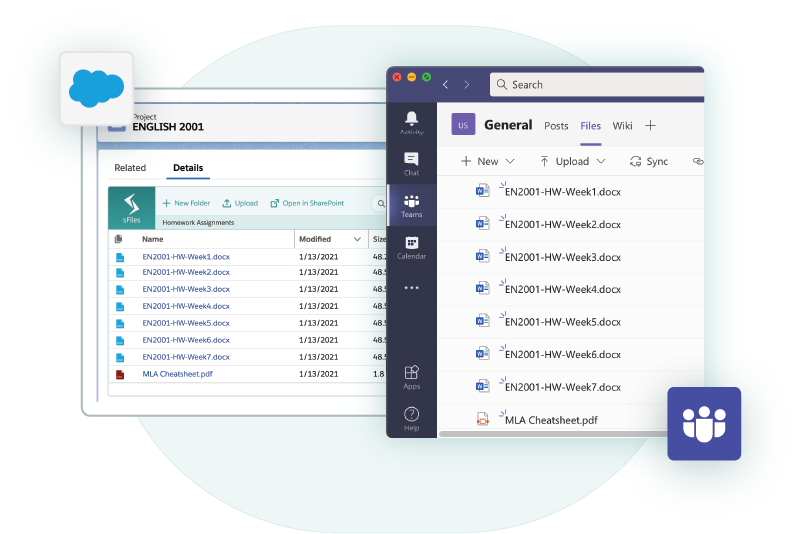
Classroom Sharing Leveraging Microsoft Teams
With the modern day remote learning requirements, many educational institutions have begun to use Microsoft Teams for direct student/teacher and classroom interactions. This includes the transfer of files between students and faculty using Teams. With sFiles Enterprise, a Teams site can be linked to a Salesforce record. Subsequently, files that are available to Teams users are also available to faculty and administration within Salesforce.
Secure and Classified Document Storage Within Microsoft 365
Security continues to be an increasing concern in the connected educational landscape. Microsoft has spent years building a secure place to store documents that contain personally identifiable information. With Office classification, records management and information governance, SharePoint Online has become a very secure place to store files. sFiles allows administration and faculty to store documents securely within SharePoint Online while maintaining its relationship to a student record in Salesforce. Documents accessed from Salesforce are subject to both Microsoft 365 security and optionally Salesforce record-level security; ensuring that only authorized users have access to the data.
