Most service organizations are already leveraging Microsoft 365 technologies for Workgroups and Teams. sFiles fills in the blank space between Salesforce and Microsoft technologies such as SharePoint or Microsoft Teams. This allows collaboration on a whole new level by providing a single, secure, and managed location for all of your files whether they are attached to CRM or not. Within SharePoint or Teams, non-Salesforce users can easily access and share files with Salesforce users.
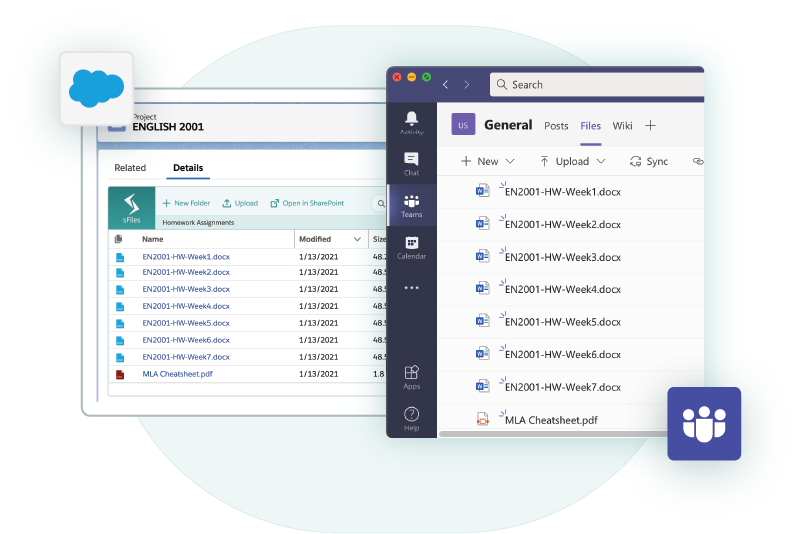
Leveraging Microsoft Teams for Project Management and File Sharing
Microsoft Teams has been enjoying a season of increased popularity as more and more Microsoft 365 users begin to leverage it for everyday communications. Many organizations are following the model of Teams based project management.
Communication on the project happens in a combination Microsoft Teams and SharePoint Sites. Both internal and external personnel have access to images, documents and each other from a unified toolset. sFiles enables files that were uploaded in the teams chat to be available within the Salesforce UI.
The reverse is true also: Salesforce users can upload files to the Teams Document Library and those files can be browsed as well as searched from within the Teams interface. This seamless ability allows a Teams-only user to see the updated signed contract as soon as it is saved in Salesforce.
Using the sFiles Experience Cloud Toolset
Many organizations leverage Salesforce Experience Cloud for their customer or partner portals. The sFiles Experience Cloud toolset allows you to give partners access to files that are curated within your SharePoint document management solution.
Your project management team can live in the familiar Microsoft 365 environment for creating and publishing project documents and it will immediately be available to Salesforce users.
Community users can view published schedules, design documents and other project documents as if browsing a file structure. In addition, portal users can submit tickets and are able to upload reference files. These reference files can be immediately shared with the project team in SharePoint without bouncing around in email.
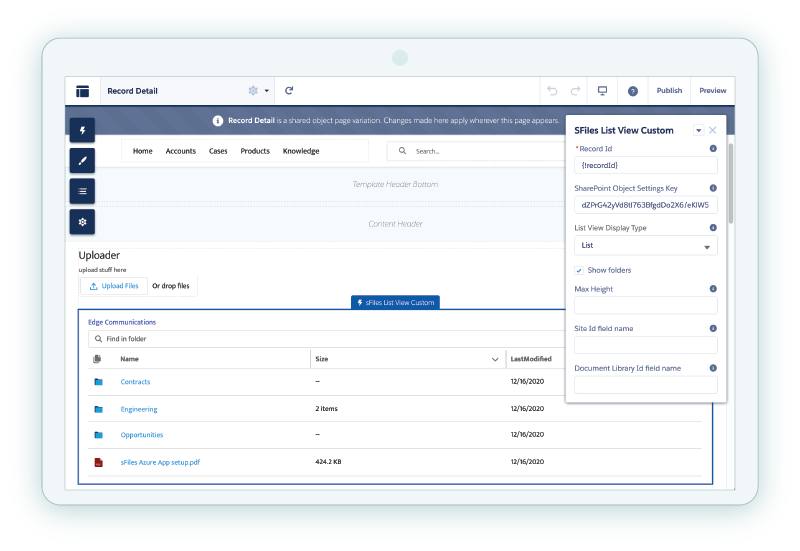
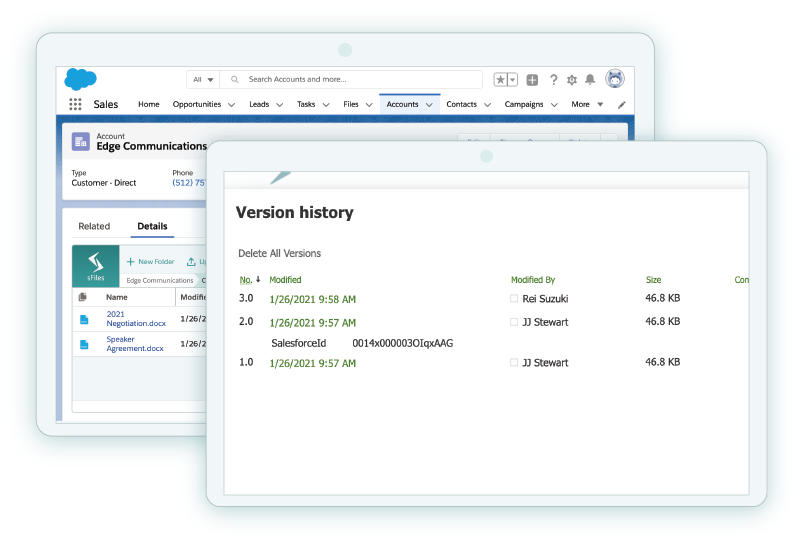
Contract Management
It is common for organizations to use SharePoint versioning to manage contract and document versions. This enables them to track changes in active Word documents as well as save multiple versions for compliance. sFiles allows this practice to continue while allowing Salesforce users to always see the most recent revision. Contracts can be generated within Salesforce using Merge On Demand or Conga and then automatically sent over to SharePoint for storage and reference.