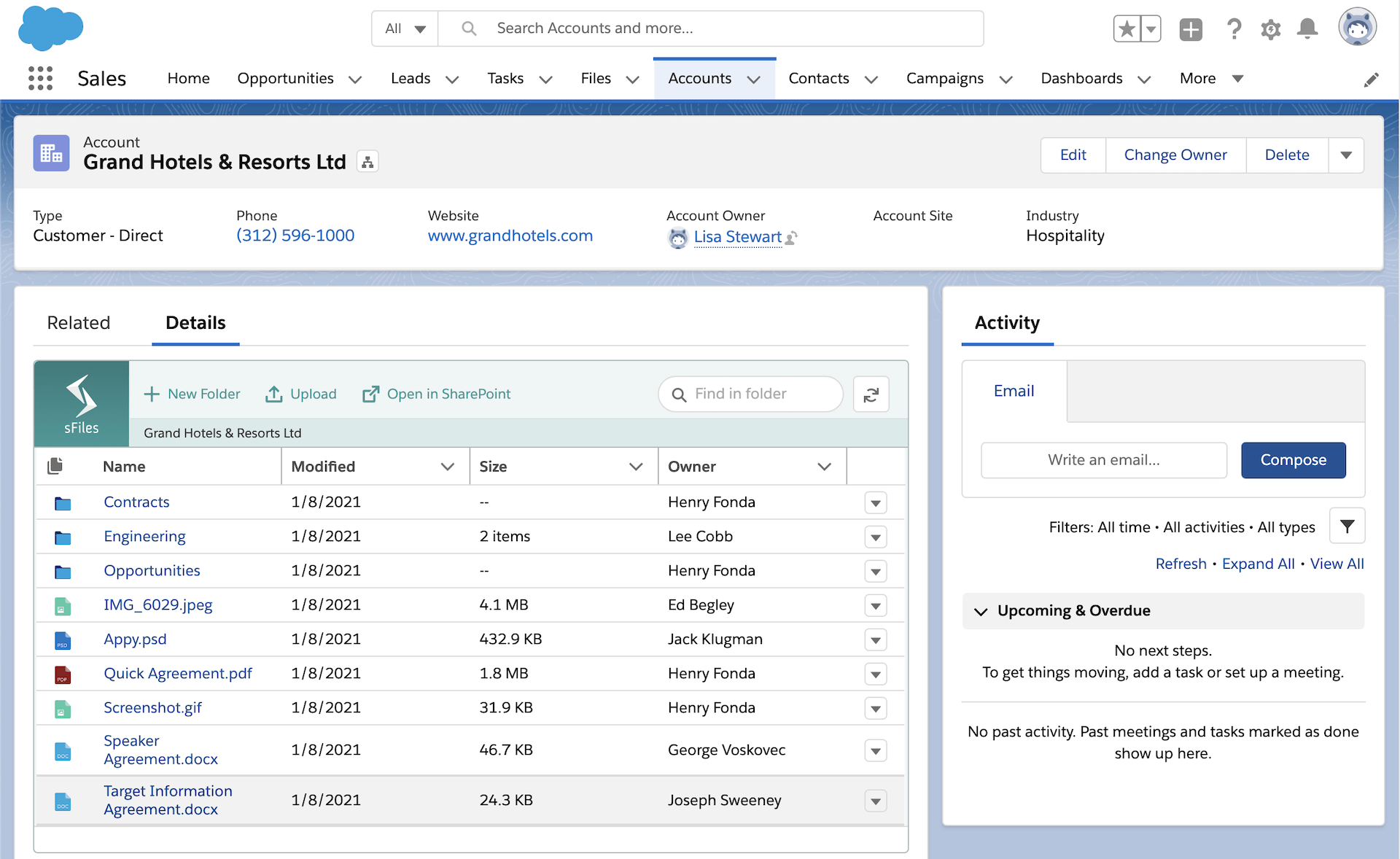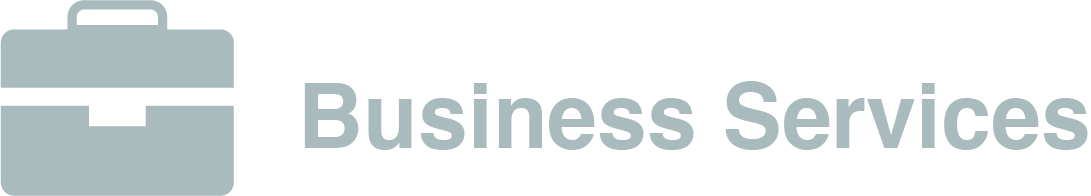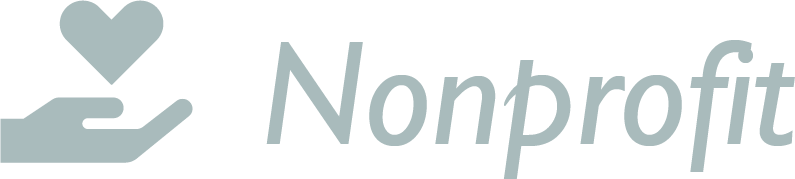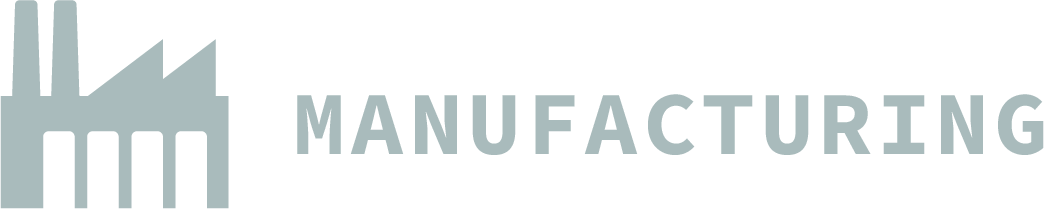Salesforce and SharePoint, connected.
Our powerful SharePoint utilities allow you to create new folder structures in SharePoint Online that are linked to individual records in Salesforce.
Upload, download, edit, and rename from Salesforce with a single click!
Powerful SharePoint integration solution for Salesforce
sFiles links up folders and files in SharePoint to your data in Salesforce, so you can focus on your most important work.
Simple
sFiles prioritizes ease-of-use. Powered by native Salesforce Lightning, the components are a breeze to work with in the App Builder and Experience Builder.
Secure
sFiles is the only AppExchange solution that is FedRAMP compliant, and fully supports Government Cloud. We have no middleware, and uses Salesforce and Microsoft SharePoint’s native security rules. Our enterprise-level security model protects your data at all times.
Adaptable
Whether you need to link a single object to SharePoint, a Teams site, or multiple objects to multiple sites, sFiles has you covered.
Drag-and-drop simplicity
We have spent a lot of time working on an intuitive user experience that maximizes productivity when in Salesforce. Uploading files to SharePoint is straight-forward and ready to go when the page loads.
sFiles can be configured to automatically provision folder structures on a Salesforce record so it is ready to accept files as soon as a user creates the record. Furthermore, sFiles will automatically set any number of SharePoint custom fields populating from Salesforce data as well.
Try it yourself for free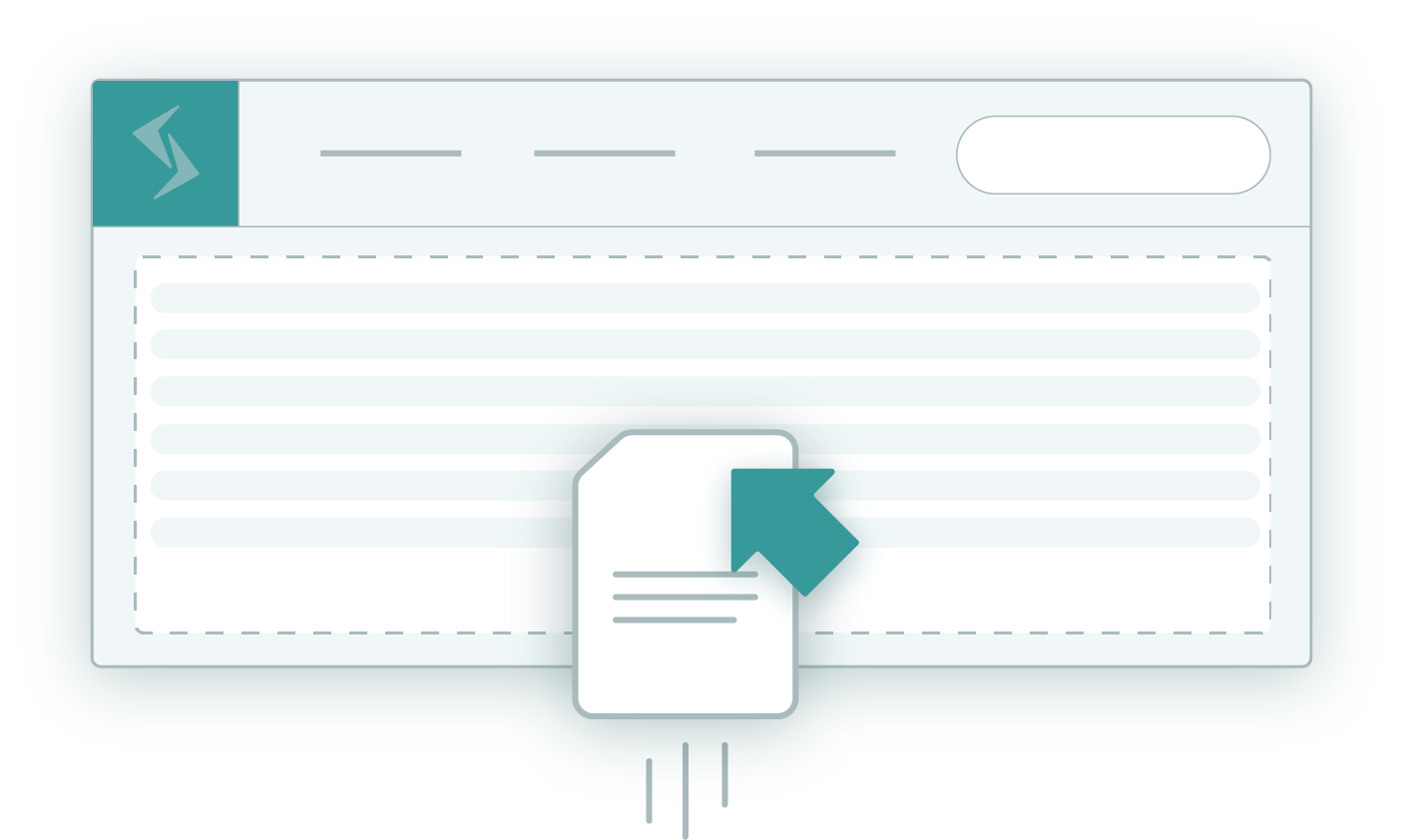
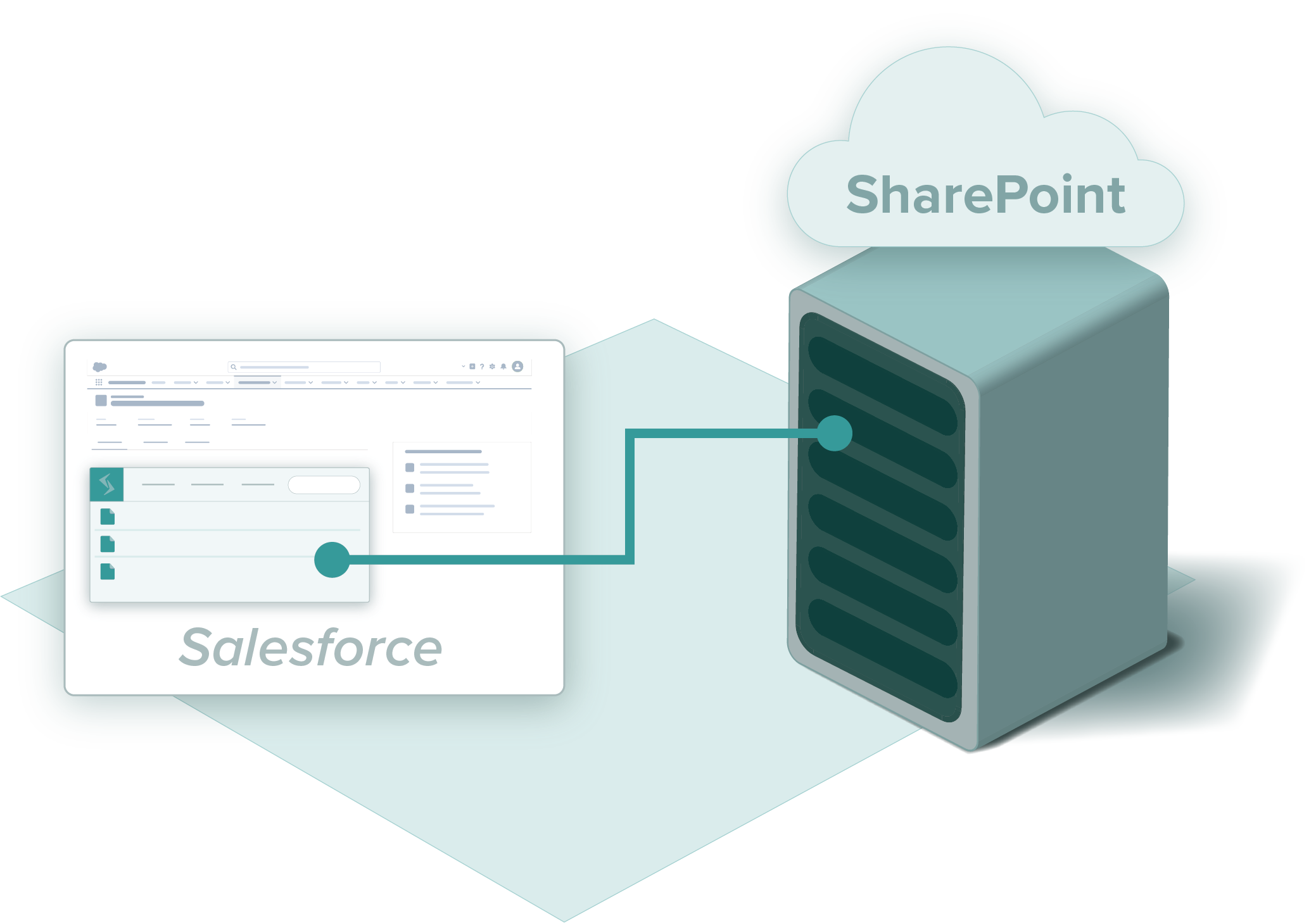
Store your files in SharePoint, see it in Salesforce.
Sometimes, you need to store your data outside of Salesforce. Maybe you have a project team that uses SharePoint Online for project management and need to share those files with Salesforce users. Perhaps you need to leverage Active Directory permissions on individual files that need to be linked to Salesforce records for compliance and audit purposes.
sFiles will allow you to manage files in either system and store them in a SharePoint Document Library that leverages Microsoft’s security model. Users of either system have access to files to accomplish whatever task they need to undertake.
sFiles can be configured to use a single user to access SharePoint resources or Salesforce users can access sFiles using their SharePoint user for improved experience and compliance.
Customize to meet your needs with our easy-to-use API
sFiles Enterprise offers an API to allow you to manage custom file workflows using Apex code in your Salesforce instance. Easily create folders, set custom column values, upload files, or have a Flow or Process Builder trigger an action. Always improving; Our toolset will allow your developers to leverage Salesforce as a point-of-origin for changes in your SharePoint library.
Read our API docs
ContentVersion fileVersionToUpload : [SELECT Id, Title, FileExtension, VersionData, ContentDocumentId FROM ContentVersion WHERE ContentDocumentId = : ContentDocumentId LIMIT 1];
Blob theBody;
string fileName = '';
theBody = fileVersionToUpload.VersionData;
fileName = fileVersionToUpload.Title + '.'+fileVersionToUpload.FileExtension;
apiClient.uploadFile(ParentFolderId, fileName,theBody);

Scales with your business
Your sFiles license is priced per Salesforce org, for unlimited users. This means that for a single yearly subscription fee, all of your users can leverage sFiles.
Our Enterprise version provides a toolset to leverage sFiles functionality in Salesforce Experience Cloud (Customer Communities and Partner Relationship Management). You can provide a file list, browser, or captive upload prompts. Additional Salesforce-managed security is available to further enforce file protections for Community users.
As your business grows, you may need to connect to multiple SharePoint Sites and Document Libraries. You may start storing data in individual Teams Sites. With sFiles Enterprise, you will be able to manage even the most complex document sharing models easily.
See how different industries
are using sFiles.


Ready to get started?
Watch this demo video to see how to set up sFiles in a typical organization.
Try it out for free for 14 days in your Salesforce org. Feel free to reach out to us if you have any questions.
Try it out